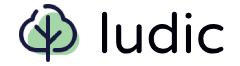You are free to combine layouts and components together as described in the Layouts section. The following is an example of a more complex layout consisting of multiple nested components using CSS utilities to tweak final design.
Open Layout In New TabSlightly modified code of the layout is shown below.
1 from ludic.catalog.buttons import ( 2 Button, 3 ButtonDanger, 4 ButtonInfo, 5 ButtonPrimary, 6 ButtonSuccess, 7 ) 8 from ludic.catalog.headers import H2, H3 9 from ludic.catalog.layouts import ( 10 Box, 11 Center, 12 Cluster, 13 Grid, 14 Sidebar, 15 Stack, 16 Switcher, 17 WithSidebar, 18 ) 19 from ludic.catalog.typography import Paragraph 20 from ludic.html import b 21 22 23 Center( 24 Stack( 25 Box( 26 Cluster( 27 b("Inverse Boxed Cluster Menu"), 28 Cluster( 29 Button("Item 1"), 30 ... 31 ), 32 classes=["justify-space-between"], 33 ), 34 classes=["invert"], 35 ), 36 WithSidebar( 37 Stack( 38 H2("Stack", anchor=False), 39 Paragraph(...), 40 H3("Switcher", anchor=False), 41 Switcher( 42 Box("Switcher Item 1"), 43 ... 44 ), 45 H3("Cluster In a Box", anchor=False), 46 Box( 47 Cluster( 48 ButtonPrimary("Cluster Button 1"), 49 ..., 50 ), 51 ), 52 H3("Grid Advertisement", anchor=False), 53 Grid(Box(...), ...), 54 ), 55 Sidebar( 56 Box( 57 Stack( 58 H3("Sidebar", anchor=False), 59 Button("The Sidebar Item 1"), 60 ... 61 ), 62 ), 63 ), 64 ), 65 classes=["large"], 66 ), 67 style={"margin-block": "2rem"}, 68 )